Desktop-as-a-service (DaaS) consists of virtual desktop infrastructure (VDI) that is hosted in the cloud and sold to customers on a subscription basis.
| Aspect | Explanation |
|---|---|
| Definition | Desktop-as-a-Service (DaaS): DaaS is a cloud computing service where a third-party provider hosts and manages virtual desktops for organizations, delivering them to end-users as a service over the internet. It allows users to access their desktop environments from various devices, including computers, smartphones, and tablets. |
| Key Concepts | 1. Virtual Desktop: DaaS provides users with virtualized desktop environments that run on remote servers in data centers. These virtual desktops mimic the look and feel of traditional desktop operating systems. |
| 2. Cloud-Based: DaaS is delivered through cloud infrastructure, eliminating the need for organizations to manage on-premises hardware and software. | |
| 3. Subscription Model: Organizations typically pay for DaaS on a subscription basis, reducing upfront capital expenses and providing cost predictability. | |
| 4. Scalability: DaaS solutions can be easily scaled up or down to accommodate changing user needs. | |
| 5. Device Independence: Users can access their virtual desktops from various devices and locations with an internet connection. | |
| Components | 1. Virtual Desktops: These are the virtual instances of desktop operating systems, including Windows or Linux, that run on remote servers. |
| 2. Hypervisor: The hypervisor is responsible for managing and allocating computing resources to virtual desktops, ensuring efficient utilization of server hardware. | |
| 3. Connection Broker: The connection broker is a critical component that manages user connections to virtual desktops, ensuring load balancing and high availability. | |
| 4. Data Center Infrastructure: DaaS providers operate data centers equipped with the necessary servers, storage, and networking to support virtual desktop delivery. | |
| Benefits | 1. Cost Efficiency: DaaS eliminates the need for organizations to invest in and maintain on-premises hardware, reducing capital expenses and IT management costs. |
| 2. Scalability: Organizations can easily scale their desktop infrastructure up or down to meet changing demands, paying only for what they use. | |
| 3. Accessibility: Users can access their virtual desktops from anywhere, using various devices, promoting remote work and flexibility. | |
| Security: DaaS providers often implement robust security measures to protect data and applications, potentially improving security compared to on-premises solutions. | |
| IT Management: DaaS offloads much of the IT management burden, including software updates, patching, and troubleshooting, to the service provider. | |
| Challenges | 1. Connectivity Dependency: DaaS relies on a stable internet connection. Connectivity issues can disrupt user access to virtual desktops. |
| 2. Data Privacy: Storing data in the cloud may raise concerns about data privacy and compliance, especially in highly regulated industries. | |
| Customization: Some organizations may find it challenging to customize virtual desktop environments to meet their specific requirements. | |
| Licensing Costs: Licensing costs for operating systems and applications may still apply, adding to the overall DaaS expenses. | |
| Use Cases | 1. Remote Work: DaaS enables remote and flexible work arrangements, allowing employees to access their desktops securely from home or other remote locations. |
| BYOD (Bring Your Own Device): DaaS supports BYOD initiatives, allowing employees to use their preferred devices while maintaining security and compliance. | |
| Temporary or Seasonal Work: Organizations with temporary or seasonal workforce needs can quickly provision and deprovision virtual desktops as required. | |
| Disaster Recovery: DaaS can serve as part of an organization’s disaster recovery strategy by providing access to desktops even if on-premises systems are compromised. | |
| Conclusion | Desktop-as-a-Service is a cloud-based solution that offers a flexible and cost-effective way to deliver virtual desktops to end-users. Its benefits, including scalability, accessibility, and reduced IT management, make it an attractive option for organizations looking to modernize their desktop infrastructure and support remote work. However, organizations should carefully consider their specific needs, connectivity requirements, and security concerns when evaluating DaaS solutions. |
Understanding desktop-as-a-service
Desktop-as-a-service is a product that delivers virtual desktops and apps from a public or private cloud service.
Employees can access the service via an app downloaded to a laptop, desktop, smartphone, tablet, or thin client. DaaS can also be accessed in a simple HTML-based web browser with an internet connection.
Desktop-as-a-service access is charged on a subscription basis and is multitenant.
This means that the software and its infrastructure are shared by multiple customers whose data remains isolated and invisible to other tenants.
The virtual desktop infrastructure and machines that run desktop operating systems are hosted by a third-party provider who streams the desktops to the aforementioned devices.
In addition to providing the operating system, these providers also handle VDI deployment, maintenance, data backups, storage, security, and upgrades.
This makes DaaS ideal for companies that want a hands-off on-premise VDI solution.
Why is desktop-as-a-service valuable?
The shift toward remote work now means that employees must be able to access their work irrespective of their location or device.
As we touched on above, many companies also want a passive, simple, and low-cost solution that enables employees to complete their work securely.
Traditional IT environments also come with myriad problems ranging from the simple task of employee password resets to the far more complex data security patches and updates.
When handled internally, these tasks reduce productivity and impact the user experience.
Desktop-as-a-service also simplifies virtualization initiatives which can often be resource-intensive and require specialized IT skills.
DaaS can function within an operational expense structure and is attractive to clients who prefer the centralization and security of a VDI with another company taking care of basic desktop management.
Desktop-as-a-service providers
Let’s conclude by looking at a few DaaS providers:
- Amazon WorkSpaces – Amazon launched its DaaS solution in 2013 with customers charged either monthly or hourly on a per-use basis. Customers can opt for either Windows or Linux desktops with a diverse variety of storage configurations and virtual hardware available.
- Citrix Managed Desktops (CMD) – CMD was released in 2019 as a simplified version of Citrix Virtual Apps and Desktops (CVAD) which required customers to deal with multiple vendors. Citrix offers a virtual Windows desktop which is hosted on Microsoft Azure. Customers can use their own application licenses or have them included in the subscription fee.
- VMware Horizon Cloud – a DaaS solution that is also hosted by Microsoft Azure. Horizon Cloud promotes itself as the lowest-cost solution for deploying Windows 10 with enterprise-class capabilities. Horizon Cloud can also be deployed on VM Horizon 8 which can be delivered on-premise or via Dell/EMC Cloud, Google Cloud VMware Engine, Azure VMware Solution, or VMC on AWS.
Case Studies
- Microsoft Azure Virtual Desktop (formerly Windows Virtual Desktop):
- Description: Microsoft’s DaaS solution that allows users to virtualize both Windows Desktops and apps. It’s integrated into the Azure ecosystem, which can be beneficial for businesses already invested in Microsoft’s cloud services.
- Nutanix Frame:
- Description: An innovative DaaS solution that allows for the delivery of virtual apps and desktops from multiple clouds, including AWS, Azure, and Google Cloud. It’s known for its simplicity and speed.
- dinCloud:
- Description: A company that provides various cloud services, including DaaS. Their hosted virtual desktops can be customized to meet specific business needs.
- Evolve IP:
- Description: This company offers cloud computing solutions, with DaaS being one of its offerings. They emphasize security and compliance in their DaaS solutions.
- Cisco’s Desktop as a Service solution:
- Description: As part of Cisco’s Virtualization Experience Infrastructure (VXI), their DaaS solution offers virtual desktops that are optimized for the company’s Unified Communications tools.
- Workspot:
- Description: A cloud-native VDI and DaaS solution built on Azure. It’s designed for enterprise-level scalability and boasts a rapid deployment feature.
- Itopia:
- Description: Primarily a cloud automation and orchestration solution for Google Cloud, itopia also offers DaaS solutions tailored for businesses using GCP.
- Parallels Remote Application Server (RAS):
- Description: While not a traditional DaaS, Parallels RAS offers application and desktop delivery. It’s a comprehensive solution for virtual application and desktop delivery.
Key takeaways:
- Desktop-as-a-service (DaaS) consists of virtual desktop infrastructure (VDI) that is hosted in the cloud and sold to customers on a subscription basis.
- Desktop-as-a-service also simplifies virtualization initiatives which can often be resource-intensive and required specialized IT skills. The popularity of the service has also been helped by the remote work trend.
- Companies that offer desktop-as-a-service include Amazon, Citrix, and VMware.
Key Highlights
- Understanding Desktop-as-a-Service (DaaS):
- DaaS delivers virtual desktops and apps from a cloud service, accessible through various devices.
- Accessed via apps or web browsers, charged on a subscription basis, and is multitenant.
- The infrastructure is shared by multiple customers, ensuring data isolation and security.
- Value of Desktop-as-a-Service:
- Shift to remote work demands secure and accessible work environments regardless of location or device.
- Offers a simple and low-cost solution, reducing complexity and boosting productivity.
- Simplifies virtualization initiatives, reducing resource-intensiveness and the need for specialized IT skills.
- DaaS Providers:
- Amazon WorkSpaces: Launched in 2013, offering Windows or Linux desktops with diverse storage configurations and virtual hardware.
- Citrix Managed Desktops (CMD): Simplified version of Citrix Virtual Apps and Desktops, hosted on Microsoft Azure, allows customers to use their own app licenses or include them in the subscription.
- VMware Horizon Cloud: Hosted on Microsoft Azure, touted as the lowest-cost solution for deploying Windows 10 with enterprise-class capabilities, can be deployed on-premise or via various cloud providers.
| Related Concepts | Description | When to Apply |
|---|---|---|
| Desktop-as-a-Service (DaaS) Business Model | Desktop-as-a-Service (DaaS) is a cloud computing model that delivers virtual desktop environments to users over the internet, allowing access to desktop applications, data, and computing resources from any device, anywhere, at any time. DaaS providers host and manage virtual desktop infrastructure (VDI) in the cloud, offering scalable, secure, and cost-effective desktop solutions without the need for on-premises hardware or infrastructure maintenance. DaaS enables organizations to enhance workforce mobility, improve data security, and streamline desktop management while reducing IT costs and complexity. | – When modernizing desktop infrastructure or supporting remote work initiatives in organizations. – Particularly in understanding the benefits and considerations of the DaaS business model, such as scalability, mobility, and security, and in exploring techniques to implement DaaS solutions, such as virtual desktop provisioning, user profile management, and application delivery, to optimize desktop management, enhance user productivity, and facilitate remote collaboration in desktop virtualization or digital workspace initiatives. |
| Cloud Computing | Cloud Computing is a technology paradigm that enables on-demand access to a shared pool of computing resources over the internet, including computing power, storage, and applications, without the need for direct management of physical infrastructure. Cloud computing services are typically categorized into three main models: Infrastructure as a Service (IaaS), Platform as a Service (PaaS), and Software as a Service (SaaS), each offering different levels of abstraction and management responsibilities. Cloud computing enables organizations to improve agility, scalability, and cost-effectiveness by shifting from traditional on-premises IT infrastructure to cloud-based services. | – When migrating IT infrastructure or deploying new applications in scalable and cost-effective cloud environments. – Particularly in understanding cloud computing principles and deployment models, such as public cloud, private cloud, and hybrid cloud, and in exploring techniques to adopt cloud services, such as cloud migration, cloud-native development, and cloud governance, to optimize IT operations, enhance innovation, and drive digital transformation in cloud adoption or IT modernization initiatives. |
| Virtual Desktop Infrastructure (VDI) | Virtual Desktop Infrastructure (VDI) is a technology that virtualizes desktop environments and delivers them to users as a service over a network. VDI separates the desktop operating system, applications, and data from the underlying hardware, allowing centralized management and remote access to virtual desktop instances from thin client devices or endpoint devices. VDI enables organizations to enhance security, reduce desktop management costs, and support flexible work arrangements by providing a consistent and secure desktop experience across diverse devices and locations. | – When centralizing desktop management or enabling remote access to desktop environments in organizations. – Particularly in understanding VDI architectures and deployment models, such as persistent desktops, non-persistent desktops, and hybrid deployments, and in exploring techniques to implement VDI solutions, such as desktop virtualization software, remote desktop protocols, and user profile management, to optimize desktop delivery, improve user experience, and enhance data security in VDI or desktop virtualization initiatives. |
| Remote Desktop Services (RDS) | Remote Desktop Services (RDS), formerly known as Terminal Services, is a Microsoft Windows technology that enables remote access to desktops and applications hosted on centralized servers. RDS allows users to connect to remote desktop sessions or virtualized applications over a network, providing a secure and scalable solution for remote access and application delivery. RDS supports various deployment scenarios, including session-based desktops, virtual desktop pools, and RemoteApp applications, catering to diverse user needs and use cases. | – When providing remote access or centralizing application delivery in Windows environments. – Particularly in understanding RDS features and deployment options, such as Remote Desktop Gateway, RemoteApp, and Remote Desktop Web Access, and in exploring techniques to deploy RDS solutions, such as Remote Desktop Services role installation, session virtualization configuration, and group policy management, to optimize remote access, improve application availability, and enhance user productivity in RDS or desktop virtualization projects. |
| Thin Client Computing | Thin Client Computing is a computing architecture that relies on lightweight endpoint devices, called thin clients, to access applications and desktop environments hosted on centralized servers or in the cloud. Thin clients typically have minimal processing power and storage, relying on server-side computing resources for application execution and data storage. Thin client computing reduces endpoint management complexity, enhances data security, and improves scalability by centralizing computing resources and minimizing reliance on local hardware and software. | – When simplifying endpoint management or reducing IT infrastructure costs in organizations. – Particularly in understanding thin client technologies and benefits, such as centralized management, enhanced security, and cost savings, and in exploring techniques to deploy thin client solutions, such as thin client hardware selection, desktop virtualization integration, and network optimization, to optimize desktop infrastructure, streamline IT operations, and increase flexibility in thin client computing or VDI initiatives. |
| Desktop Virtualization | Desktop Virtualization is a technology that abstracts desktop environments from physical hardware and delivers them as virtual instances to users over a network. Desktop virtualization decouples the desktop operating system, applications, and data from the underlying hardware, enabling centralized management, resource optimization, and flexible access to desktop environments. Desktop virtualization solutions include Virtual Desktop Infrastructure (VDI), Remote Desktop Services (RDS), and desktop as a service (DaaS), offering diverse deployment options for organizations to meet their desktop computing needs. | – When modernizing desktop infrastructure or enabling remote work capabilities in organizations. – Particularly in understanding desktop virtualization architectures and deployment models, such as hosted desktops, streamed desktops, and cloud-based desktops, and in exploring techniques to implement desktop virtualization, such as virtual desktop provisioning, user profile management, and application virtualization, to optimize desktop delivery, enhance user experience, and improve IT efficiency in desktop virtualization or digital workspace initiatives. |
| Cloud Desktop Infrastructure | Cloud Desktop Infrastructure refers to the virtualized desktop environments hosted and managed in the cloud, enabling organizations to deliver desktop as a service (DaaS) to users over the internet. Cloud desktop infrastructure leverages cloud computing resources, such as virtual machines, storage, and networking, to host and provision desktop instances on-demand, offering scalability, flexibility, and cost-efficiency compared to traditional on-premises desktop solutions. Cloud desktop infrastructure providers offer managed services for desktop provisioning, maintenance, and security, allowing organizations to focus on user productivity and business outcomes while offloading desktop management to cloud experts. | – When adopting cloud-based desktop solutions or outsourcing desktop management to cloud providers. – Particularly in understanding cloud desktop infrastructure benefits and considerations, such as scalability, mobility, and security, and in exploring techniques to deploy cloud desktop solutions, such as desktop migration, user profile synchronization, and data encryption, to optimize desktop management, enhance user experience, and enable remote work capabilities in cloud desktop infrastructure or digital workspace initiatives. |
| Desktop Security | Desktop Security encompasses strategies, technologies, and processes designed to protect virtual desktop environments, applications, and data from security threats, vulnerabilities, and unauthorized access. Desktop security measures include endpoint protection, encryption, access controls, and security monitoring, aimed at safeguarding desktop environments against malware, data breaches, and insider threats. Desktop security is critical in remote work scenarios, where users access corporate resources from diverse endpoints and network environments, requiring robust security controls and compliance measures to mitigate risks and ensure data confidentiality, integrity, and availability. | – When securing remote desktop environments or protecting sensitive data accessed from diverse endpoints. – Particularly in understanding desktop security best practices, such as endpoint protection, data encryption, and identity management, and in exploring techniques to enhance desktop security, such as security policies enforcement, threat detection, and incident response, to mitigate security risks, ensure regulatory compliance, and maintain data privacy in desktop security or remote work initiatives. |
| Desktop Management | Desktop Management encompasses processes, tools, and practices used to provision, configure, monitor, and maintain desktop environments across an organization. Desktop management tasks include operating system deployment, application deployment, patch management, and asset inventory, aimed at ensuring desktop reliability, performance, and security. Desktop management solutions automate repetitive tasks, streamline IT operations, and improve user productivity by centrally managing desktop configurations, enforcing security policies, and resolving issues proactively. | – When optimizing desktop lifecycle or streamlining IT operations in organizations. – Particularly in understanding desktop management workflows and tools, such as configuration management, software deployment, and remote monitoring, and in exploring techniques to automate desktop management, such as group policy management, software distribution, and remote troubleshooting, to enhance IT efficiency, minimize downtime, and improve user satisfaction in desktop management or endpoint management initiatives. |
Read: AI Chips, AI Business Models, Enterprise AI, How Much Is The AI Industry Worth?, AI Economy.
Read Also: Continuous Innovation, Agile Methodology, Lean Startup, Business Model Innovation, Project Management.
Read Next: Agile Methodology, Lean Methodology, Agile Project Management, Scrum, Kanban, Six Sigma.
Read More: Business Analysis, Competitor Analysis, Continuous Innovation, Agile Methodology, Lean Startup, Business Model Innovation, Project Management.
Connected Business Model Types And Frameworks



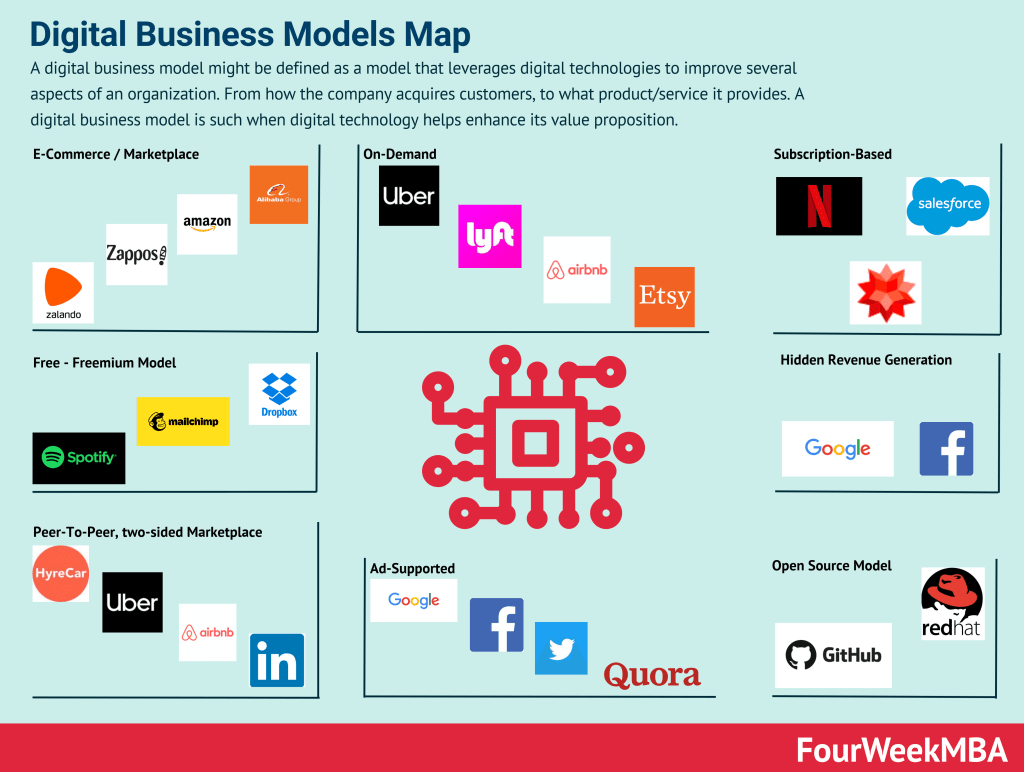





Attention Merchant Business Model

















Main Free Guides:







![Space As A Service (SPaaS) Business Model [WeWork Case Study] space-as-a-service-model](https://i0.wp.com/fourweekmba.com/wp-content/uploads/2019/08/space-as-a-service-model.png?resize=150%2C110&ssl=1)