GitHub’s open-source business model is web-based hosting for software development and version control using Git, facilitating collaborative source code development among programmers and monetizing via premium and enterprise support. GitLab’s open-core business model instead is a collaborative code repository used to host and review code, build software, and manage projects, monetized primarily through its two paid plans (Premium & Ultimate) and via its subscription add-ons.
| Elements | GitHub | GitLab | Similarities | Differences | Competitive Advantage |
|---|---|---|---|---|---|
| Customer Segments | Developers, teams, enterprises | Developers, teams, enterprises, government agencies | Both target developers, teams, and enterprises. | GitHub primarily focuses on developers and offers free and paid versions for individuals and teams. GitLab has a broader customer base, including government agencies, and offers self-managed and cloud-hosted solutions with a strong emphasis on DevOps capabilities. | Extensive developer community (GitHub). DevOps focus and broader customer base (GitLab). |
| Value Proposition | Code hosting, collaboration, developer tools | End-to-end DevOps platform, code hosting, CI/CD | Both provide code hosting and collaboration tools. | GitHub offers code hosting and developer tools, emphasizing collaboration. GitLab offers a comprehensive DevOps platform, including code hosting, continuous integration/continuous delivery (CI/CD), and DevSecOps capabilities. | Developer-friendly tools and collaboration (GitHub). All-in-one DevOps platform (GitLab). |
| Channels | Website, API, integrations, partnerships | Website, API, integrations, partnerships | Both utilize online channels, APIs, and partnerships. | GitHub operates through its website, API, and integrates with various development tools and platforms. GitLab also offers a website, API, and integrations while emphasizing its comprehensive DevOps capabilities. | Extensive integrations and partnerships (both). DevOps focus (GitLab). |
| Customer Relationships | Self-service, support, documentation, community | Self-service, support, documentation, community | Both offer self-service options, support, and documentation. | GitHub provides extensive documentation and a community for developers. GitLab offers a similar approach with self-service features, support, and an active community. | Strong developer communities and self-service (both). DevOps support (GitLab). |
| Key Activities | Code hosting, feature development, support | DevOps platform development, code hosting, support | Both involve code hosting, development, and support activities. | GitHub focuses on code hosting, feature development, and developer support. GitLab’s key activities revolve around the development of its DevOps platform, code hosting, and providing support with a strong emphasis on CI/CD and security features. | Developer-centric feature development (GitHub). DevOps platform development (GitLab). |
| Key Resources | Developer community, platform infrastructure | DevOps expertise, platform infrastructure | Both rely on their platform infrastructure. | GitHub’s key resources include its vast developer community and the infrastructure to host code repositories. GitLab’s resources include expertise in DevOps practices and infrastructure for hosting code, CI/CD pipelines, and security features. | Large developer community (GitHub). DevOps expertise (GitLab). |
| Key Partnerships | Integration partners, open-source projects | Integration partners, open-source projects | Both collaborate with integration partners and support open-source projects. | GitHub partners with various integrations and supports open-source projects through its platform. GitLab also collaborates with integration partners and offers support for open-source projects, with a strong focus on promoting DevOps practices within the open-source community. | Support for open-source projects and integration partners (both). DevOps promotion (GitLab). |
| Revenue Streams | Subscription plans, enterprise licenses, services | Subscription plans, enterprise licenses, services | Both generate revenue through subscription plans and services. | GitHub offers subscription plans, enterprise licenses, and professional services. GitLab generates revenue through subscription plans, enterprise licenses, and services while focusing on its DevOps platform’s value proposition. | Subscription-based revenue models and services (both). DevOps platform value proposition (GitLab). |
| Cost Structure | Infrastructure costs, development, support | Infrastructure costs, development, support | Both incur costs related to infrastructure, development, and support. | GitHub’s cost structure includes expenses for maintaining infrastructure, development of features, and providing support to its developer community. GitLab’s cost structure encompasses infrastructure costs, feature development, and support for its DevOps platform, with a strong emphasis on CI/CD and security. | Infrastructure and development costs (both). CI/CD and security focus (GitLab). |
What are GitHub and GitLab?
GitHub is a collaborative code repository used to host and review code, build software, and manage projects. The platform was founded in 2008 by Tom Preston-Warner, PJ Hyett, and Chris Wanstrath. At last count, GitHub hosted more than 238 million repositories.

GitLab is a similar repository manager allowing teams to collaborate on code, with the platform offering similar features for issue tracking and project management. GitLab was founded by Dmitriy Zaporozhets and Valery Sizov in 2011 and is used by enterprises such as IBM, Sony, and NASA.

In this article, we’ll take a look at some of the key similarities and differences between the two platforms.
Key similarities between GitHub and GitLab
Let’s start by describing some of the similarities.
Version control and Git functionality
The Git functionality and basic commands are more or less the same between GitHub and GitLab. Specifically:
Branch – users can create an independent development line using the brand command. This may be a developed version, a minor feature, or the master branch.
Fork – a fork is a copy of a specific code repository available for any developer to experiment with. It does not matter if they are an external contributor.

Pull/merge – these describe submissions of suggested code to an edited branch. A senior developer or QA team will test the code and approved changes are automatically integrated into the relevant branch. A pull request in GitHub is called a merge request in GitLab.
Collaboration and code management
Both platforms incorporate built-in code review and collaborative tools as part of their free versions. Users can, as an example, view and discuss pull requests in real-time and view a complete overview of code differences.
Both platforms also offer project management tools. In GitLab, users can create logical issue hierarchies and assign different developers to various branches. Similar functionality is offered in GitHub with issue categorization, milestone and productivity tracking, and various reports and charts.
Business model, plans, and support
At the time of writing, both platforms work under a freemium business model. Users on a free plan get access to unlimited public and private repositories. However, access to advanced security, compliance, and management features is restricted to paid plans.
In comparing the plans offered by GitLab and GitHub, there exist no appreciable differences in the level of support offered. The same can also be said for features. But in limited situations, GitHub users may need to use an app or third-party integration to get the same level of functionality as a GitLab user. We will revisit this difference in the next section.
Worth mentioning that back in 2018, Microsoft acquired GitHub for over $7 billion. For some context. For Microsoft in 2021, Enterprise Services revenue increased $534 million or 8% driven by growth in Premier Support Services.
One example is how Microsoft’s GitHub monetizes through premium/enterprise support
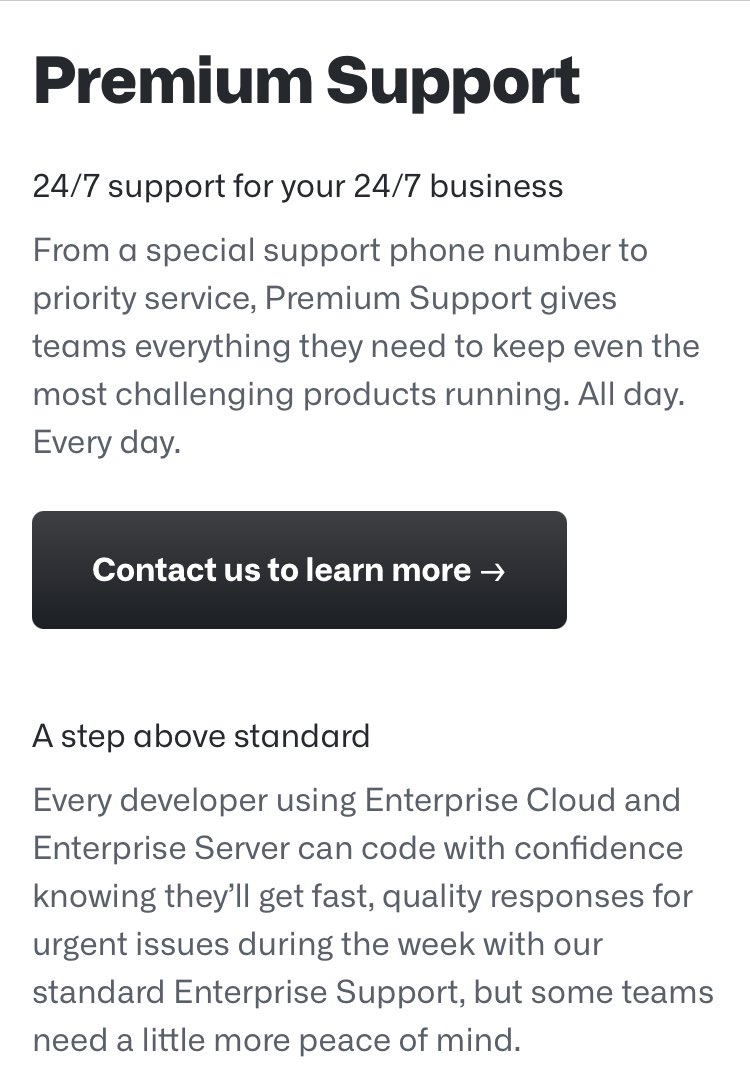
Through what they call premium perks:
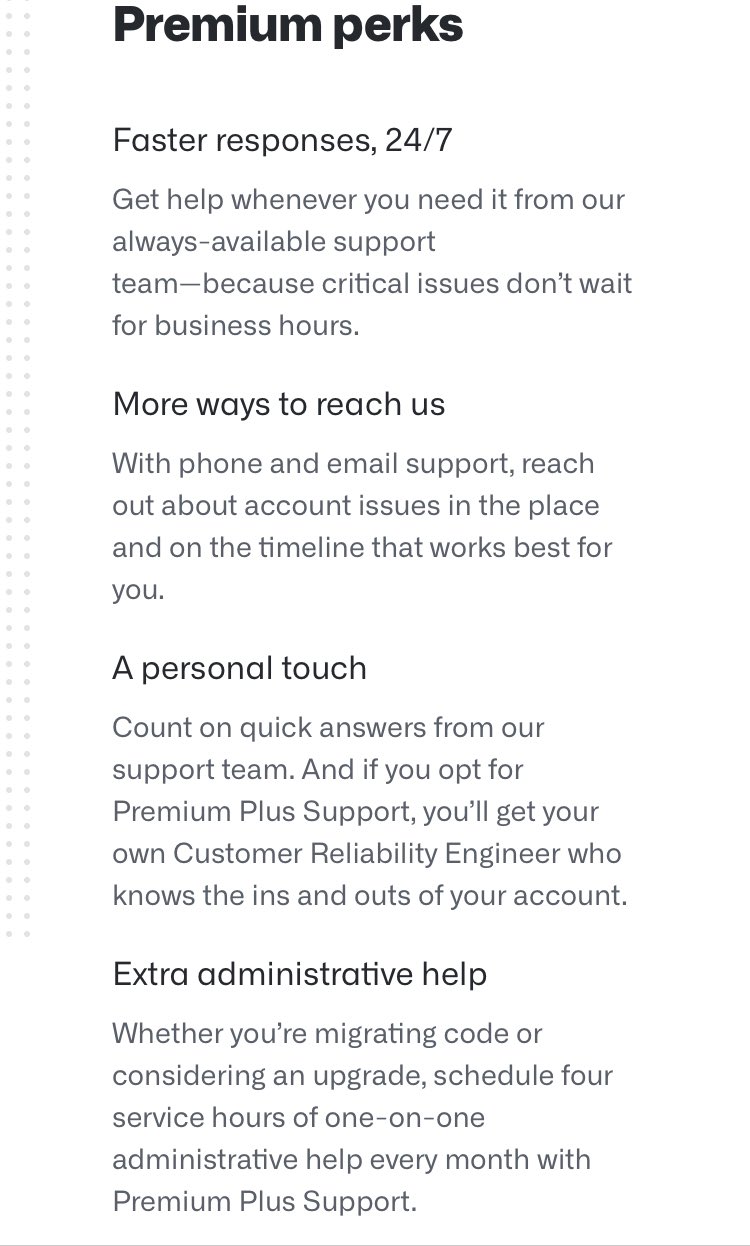
A great example of support plans for enterprise products with a freemium/open-source model:
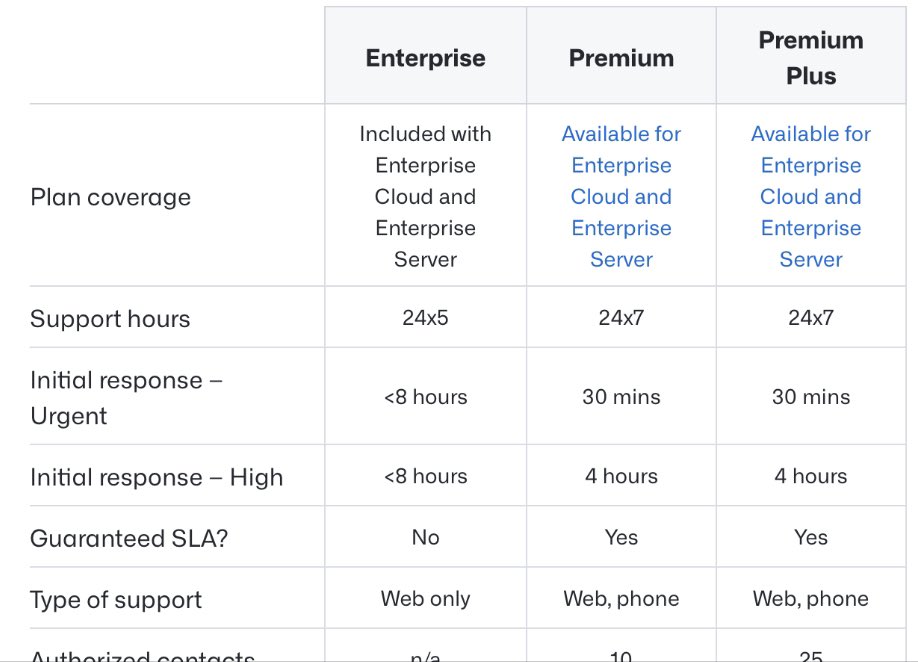
Key differences between GitHub and GitLab
Ultimately, key differences between the two platforms will be the driving force behind consumer purchasing decisions.
With that in mind, consider the main differences between GitHub and GitLab below.
CI/CD Integration
GitLab has a dominant market share in CI/CD Integration, with GitHub only adding GitHub Actions in the latter stages of 2019. This point is perhaps the biggest difference in user experience between the two platforms.
GitLab CI lets users build, stage, and deploy code automatically using a DevOps workflow. There is no need to rely on manual updates or custom-build integrations.
Those with limited experience in CI/CD pipelines enjoy GitLab’s integrated tool because it requires very little setup. GitLab CI/CD also features built-in security scanning and collaboration and offers an integrated container registry.
These features are not available in the competing GitHub product, with developers instead forced to work with a third-party tool such as TravisCI.
Community aspect
GitHub has been in operation for longer than GitLab, so its users tend to be far more proficient in the platform.
With a larger, open-source community, GitHub offers a diverse range of repositories that are unmatched elsewhere. There are also millions of active users on the platform actively working to solve problems and share ideas.
Workflow
While most of the underlying technology and features are basically identical, the recommended workflow across GitHub and GitLab differ substantially.
GitHub advocates speed with a feature-focused development approach to merge new branches with the master branch. This makes it ideal for Agile projects. GitHub’s business model is primarily open-source-based.

GitLab, on the other hand, advocates reliability. Users can create multiple stable branches beyond the master in production and pre-production. Organizations with a dedicated quality assurance team favor this approach because it lets their R&D teams work on new features without the hassle of testing every single code change. GitLab business model can be defined as an open core, as it prioritizes project management effectiveness.

Key takeaways:
- Both GitLab and GitHub are code development platforms with a core focus on the open-source Git system. Both platforms have basically the same functionality and version control. Both also incorporate built-in code review and collaborative tools as part of their free versions.
- Free users on both platforms get access to unlimited public and private repositories. Access to advanced security, compliance, and management features is restricted to multiple, paid individual and enterprise solutions.
- Key differences between GitLab and GitHub include the degree of CI/CD integration, with GitLab users able to avoid manual updates and sometimes clunky custom builds. However, GitHub’s pedigree as an open-source developer platform means it has a stronger and more collaborative community.
Key Highlights
Key Similarities:
- Version Control and Git Functionality: Both GitHub and GitLab use Git for version control, and their basic commands, such as branching and forking, are similar.
- Collaboration and Code Management: Both platforms offer built-in code review and collaboration tools, along with project management features like issue tracking and milestone tracking.
- Business Model and Plans: Both platforms operate under a freemium business model, offering both free and paid plans. Paid plans provide access to advanced features, security, and compliance.
Key Differences:
- CI/CD Integration: GitLab has a stronger market share in CI/CD integration, providing an integrated tool for automated building, staging, and deployment. GitHub introduced GitHub Actions later, and developers often need to rely on third-party tools for similar functionality.
- Community Aspect: GitHub has a larger and more mature open-source community, offering a wide range of repositories and active users, making it attractive for collaboration and problem-solving.
- Workflow: GitHub emphasizes speed with a feature-focused development approach, while GitLab emphasizes reliability, allowing multiple stable branches beyond the master for better quality assurance.
- Business Model and Monetization: GitHub’s primary monetization comes from its open-source-based business model. GitLab follows an open-core model, offering core functionalities for free and monetizing premium features or add-ons.
Read Next: GitHub Business Model, GitLab Business Model, Open-Source Business Model, Open Core Business Model.
Related To GitLab



GitLab $1 Million ARR Customers

GitLab Open-Source Contributors


Connected Business Model Types And Frameworks



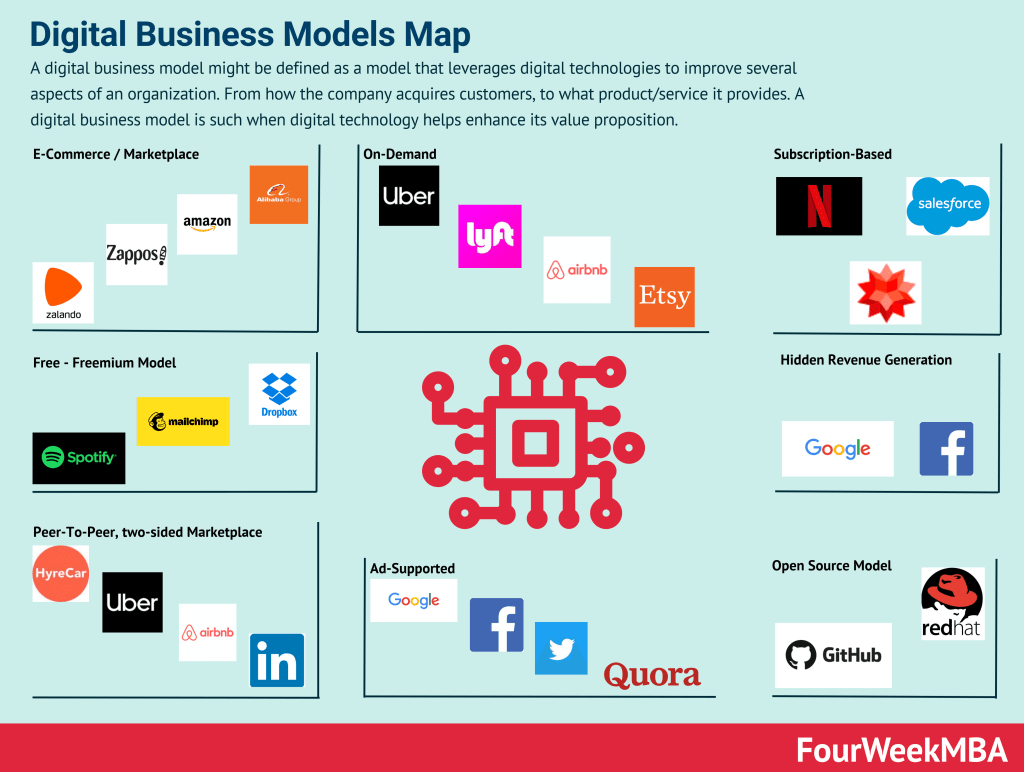





Attention Merchant Business Model

















Main Free Guides:








