A Venn diagram tracks the relationships between two or more data sets. It consists of overlapping circles, each representing a set, and the area where they overlap represents the shared elements between them. The history of Venn diagrams dates back to 1880 when John Venn first introduced them in his paper “On the Diagrammatic and Mechanical Representation of Propositions and Reasonings”.
| Aspect | Explanation |
|---|---|
| Definition | A Venn Diagram is a visual representation used to depict the relationships and commonalities between different sets or groups of items, data, or concepts. It consists of overlapping circles or shapes, with each circle representing a specific set or category. The overlapping areas of the circles show the elements that belong to multiple sets, illustrating how they intersect or share characteristics. Venn diagrams are commonly used in mathematics, logic, data analysis, and various fields to visualize and understand relationships and comparisons. |
| Key Concepts | – Sets: Venn diagrams are based on the concept of sets, which are collections of distinct elements or objects. Each circle in the diagram represents a distinct set. – Intersection: The overlapping regions of the circles indicate elements that belong to more than one set, showing where sets intersect. – Union: The entire area within all the circles represents the union of all sets, including elements from all sets. – Complement: Elements outside the circles but within the enclosing rectangle do not belong to any of the sets and represent the complement of the sets. |
| Characteristics | – Visual Representation: Venn diagrams use visual shapes (usually circles) to represent sets and their relationships, making complex data more understandable. – Overlap: Overlapping circles show the shared elements between sets, revealing commonalities. – Clarity: They provide a clear and concise way to visualize relationships, making them useful for data analysis, problem-solving, and decision-making. – Versatility: Venn diagrams can be adapted for various purposes, from illustrating simple concepts to complex data analysis. – Logical Representation: They are based on principles of set theory and logic, ensuring accuracy in representing relationships. |
| Implications | – Data Analysis: Venn diagrams are used in data analysis to understand overlaps and intersections in datasets. – Problem-Solving: They aid in solving problems that involve categorization and relationships between groups or concepts. – Decision-Making: Venn diagrams help in making informed decisions by visually presenting information. – Educational Tool: Venn diagrams are valuable educational tools for teaching set theory, logic, and comparative analysis. – Communication Aid: They enhance communication by providing a visual reference for shared and distinct elements. |
| Advantages | – Visual Clarity: Venn diagrams provide a clear visual representation, making it easy to understand complex relationships. – Simplicity: They simplify complex data into an easily digestible format. – Comparative Analysis: Useful for comparing and contrasting different sets or groups. – Universal Applicability: Venn diagrams can be applied to a wide range of fields, from mathematics and science to business and marketing. – Problem-Solving: Aid in problem-solving and decision-making by visually highlighting commonalities and differences. |
| Drawbacks | – Limited to Sets: Venn diagrams are most suitable for illustrating relationships between sets and may not be ideal for representing all types of data. – Complexity: In cases involving multiple sets, Venn diagrams can become complex and difficult to interpret. – Space Constraints: When dealing with many sets, the diagram may require a large amount of space, making it less practical. – Lack of Precision: For precise data analysis, other graphical representations may be necessary. – Limited Quantitative Data: Venn diagrams are not designed for quantitative data analysis; they focus on relationships between items or groups. |
| Applications | – Mathematics: Venn diagrams are extensively used in mathematics to illustrate set relationships and solve problems. – Data Analysis: Commonly used in data analysis to understand the overlap and intersections of data categories. – Biology: Applied in biology to depict genetic relationships, species classification, and more. – Business: Utilized in business to analyze market segments, customer preferences, and competitive landscapes. – Education: A valuable teaching tool for educators to explain set theory, logic, and comparative analysis. |
Understanding the Venn Diagram
John Venn was an English logician who developed this type of diagram as part of his research into probability theory in 1880.
His work was published in 1881 with a description on how to use this type of diagram for illustrating logical relations among propositions and reasonings, which later became known as “Venn diagrams” after him.
One example would be comparing different types of fruits such as apples, oranges, bananas and grapes; with one circle representing apples, another for oranges etc., then any fruit that appears in multiple categories will appear at their intersection point (e.g., banana).
Another example could be used for project management purposes – if you are trying to identify what tasks need to be completed before launching your project you can create separate circles for design tasks, development tasks etc., then any task that appears in both categories will appear at their intersection point (e.g., testing).
Venn diagrams are an effective way to visualize relationships between sets of data and can be used in project management to help identify areas for improvement.
The next heading will discuss the benefits of using a Venn diagram for project management.
Key takeaways include:
- Venn diagrams were first introduced by John Venn in 1880.
- The overlapping circles represent each set while the area where they overlap indicates shared elements between them.
- Areas outside the intersection indicate unique elements within each set.
- Can be used for various purposes, such as comparing fruits and identifying tasks needed for project management.
How to Create a Venn Diagram?
Creating a Venn diagram is an effective way to visually represent data and ideas.
It helps in understanding complex relationships between two or more sets of data.
To create a Venn diagram, there are several steps that need to be followed such as:
- Defining the problem,
- Identifying the sets of data,
- Drawing circles for each set,
- Labeling each circle with its corresponding set name,
- And connecting them with lines to represent their relationship.
There are various tools available online that can be used to create a Venn diagram such as Lucidchart, Gliffy, and Canva.
These tools provide templates which make it easier for users to quickly create diagrams without having any prior knowledge about design or coding.
Additionally, they also offer features like drag-and-drop elements and custom color palettes which help in creating attractive visuals.
When creating an effective Venn diagram it is important to keep certain tips in mind such as using appropriate labels and colors for clarity and keeping it simple and clear for better understanding.
For example: if you’re comparing two products then use green color for one product label while using blue color for another product label so that readers can easily differentiate between them at first glance itself.
Also try not to include too many elements into your diagrams otherwise it will become confusing instead of being helpful in solving problems or analyzing data efficiently.
Choosing the right type of Venn diagram is essential depending on the kind of information you want to present; whether you are comparing two items or three items etc.
Therefore, select accordingly before starting off with your project management tasks related to creating a Venn Diagrams.
Remember that not all types of problems can be solved by using this tool, so make sure you understand what kind of problem needs this solution before applying it practically within your startup project management tasks.
Creating a Venn Diagram is an effective way to visually represent relationships between data sets.
A key takeaways
- Define the problem
- Identify the sets of data
- Draw circles for each set and label them with their corresponding names
- Connect them with lines to represent their relationship
- Use appropriate labels and colors for clarity
- Keep it simple and clear for better understanding
- Select the right type of Venn diagram depending on your needs
Benefits of Using a Venn Diagram
Venn diagrams are a powerful tool for visualizing data and ideas.
They provide an easy-to-understand representation of complex relationships between different sets of data, making them invaluable for project managers.
By using Venn diagrams, project managers can quickly identify commonalities between different sets, allowing them to make more informed decisions and solve problems with greater efficiency.
The primary benefit of using a Venn diagram is the ability to visually represent data and ideas in an organized manner.
This helps users better understand complex relationships between different sets of data by providing a clear picture of how they interact with each other.
For example, if you’re trying to determine which customer segments overlap most often when it comes to purchasing certain products or services, you could use a Venn diagram to easily visualize the relationship between these two variables.
Using Venn diagrams also increases efficiency in problem solving by helping users quickly identify commonalities between different sets that may not be immediately obvious from looking at raw numbers alone.
For instance, if you’re trying to figure out which marketing strategies are working best for your company based on customer feedback surveys, creating a Venn diagram will allow you to see where there is overlap among various factors such as demographics or purchase frequency so that you can focus your efforts accordingly.
In addition to improving understanding and increasing efficiency in problem solving, using Venn diagrams also improves communication by providing an easy-to-understand visual representation that anyone can interpret without having extensive knowledge about the subject matter at hand.
Furthermore, it helps improve decision making by highlighting areas where further research is needed before any action can be taken – this allows project managers to save time while ensuring accuracy in their workflows.
When utilizing this tool, it is important for project managers to keep several things in mind:
- Choose the right type of Venn diagram depending on what information needs to be conveyed;
- Keep it simple and clear;
- Use appropriate labels and colors;
- Avoid overcrowding;
- Limit yourself only two circles unless absolutely necessary;
- Lastly ensure all relevant information has been included before presenting your findings.
Following these tips will help ensure maximum effectiveness when using this valuable tool.
Venn diagrams are a powerful tool for project managers to visualize data and ideas, understand complex relationships, and increase efficiency in problem solving.
With this knowledge, project managers can make better decisions that will help the startup grow.
Common Misconceptions about Venn Diagrams
There are some common misconceptions about Venn diagrams that can lead to confusion or incorrect usage.
Not Suitable for All Types of Problems
One misconception is that Venn diagrams can be used to solve any type of problem.
This is not true; they are best suited for problems involving two sets of data with overlapping elements.
They cannot be used effectively in situations where more than two sets need to be compared at once, or when multiple relationships between multiple sets need to be represented.
Limited to Two Sets of Data
Another misconception is that Venn diagrams can only contain two sets of data.
While it’s true that most basic Venn diagrams involve just two circles representing the different categories being compared, more complex versions may include additional circles and other shapes as needed in order to accurately depict the relationship between all the variables involved in a given problem.
Not Appropriate for Large Amounts of Data
A third misconception is that Venn diagrams should not be used when dealing with large amounts of data due to their limited visual capacity and complexity constraints.
While this may hold true in certain cases, it does not mean they cannot still provide useful insights into complex relationships even if there are many variables involved – provided the diagram remains simple enough so as not to become too cluttered or confusing for readers who view it later on.
Finally, another misunderstanding about Venn diagrams is that they cannot represent quantitative information such as numbers or percentages within each set being compared against one another – which again isn’t necessarily true depending on how detailed you want your diagram(s)to be (elements like bars/lines/etc., could also help illustrate quantitative information).
Overall, while these misconceptions exist regarding what types of problems and datasets can benefit from using a Venn diagram, understanding its limitations will help project managers better utilize them within their own projects.
This includes choosing an appropriate type (simple vs complex), keeping things clear and concise, and making sure labels and colors chosen make sense given the context or data presented therein.
Despite the common misconceptions about Venn Diagrams, they can be a powerful tool for project managers to visualize data and help make decisions. Next, let’s look at best practices for using them effectively.
Is a Venn diagram always three circles?
No, a Venn diagram does not always have to be three circles.
The number of circles used in a Venn diagram depends on how many sets are being compared and can range from two to any number greater than that. Each circle represents one set and the overlapping areas represent shared elements between them.
Venn diagrams can be used to compare and contrast data, identify similarities and differences, or find relationships between different sets of information.
What does ∩ mean in Venn diagrams?
In Venn diagrams, the symbol ∩ is used to represent the intersection of two or more sets.
This means that it shows all elements that are common between those sets.
For example, if you have two circles representing set A and set B, then the area where they overlap represents their intersection – i.e., all elements shared by both sets.
In other words, it is a way of visualizing how different groups intersect with each other and which elements are present in both (or multiple) groups at once.
Key takeaways
- In conclusion, Venn diagrams are a powerful tool for project managers in startups to help them organize their ideas and visualize relationships between concepts.
- By understanding what a Venn diagram is, how to create one, the benefits of using it, and common misconceptions about it, project managers can make use of this useful tool in order to maximize efficiency and productivity within their startup.
- With its ability to simplify complex data into an easy-to-understand visual representation, the venn diagram is an invaluable asset for any project manager looking to get ahead.
Key Highlights:
- Venn Diagram Overview:
- A Venn diagram is a visual representation that shows the relationships between two or more sets of data.
- It consists of overlapping circles, each representing a set, and the overlapping areas represent shared elements between them.
- History of Venn Diagrams:
- John Venn introduced Venn diagrams in 1880 as a way to illustrate logical relations among propositions and reasonings.
- Understanding Venn Diagrams:
- Venn diagrams help visualize relationships between different sets of data.
- Elements within each circle represent unique elements of that set.
- The overlapping areas represent shared elements between sets.
- Venn diagrams can be used for various purposes, such as comparing different types of fruits or project management tasks.
- Creating a Venn Diagram:
- Define the problem and identify sets of data.
- Draw circles for each set and label them.
- Connect circles with lines to represent relationships.
- Use appropriate labels, colors, and keep it simple and clear.
- Various online tools like Lucidchart, Gliffy, and Canva can assist in creating Venn diagrams.
- Benefits of Using Venn Diagrams:
- Venn diagrams help visualize complex relationships.
- They improve understanding, communication, and decision-making.
- Venn diagrams are especially valuable for project managers in identifying commonalities and overlaps between sets of data.
- Common Misconceptions:
- Venn diagrams are not suitable for all types of problems.
- They can involve more than two sets of data.
- Venn diagrams can still be effective with large amounts of data.
- They can represent quantitative information within sets.
- The number of circles in a Venn diagram depends on the number of sets being compared.
- Is a Venn Diagram Always Three Circles?
- No, Venn diagrams can have any number of circles depending on the sets being compared.
- What Does ∩ Mean in Venn Diagrams?
- In Venn diagrams, ∩ represents the intersection of two or more sets, showing common elements between them.
Connected Agile Frameworks


















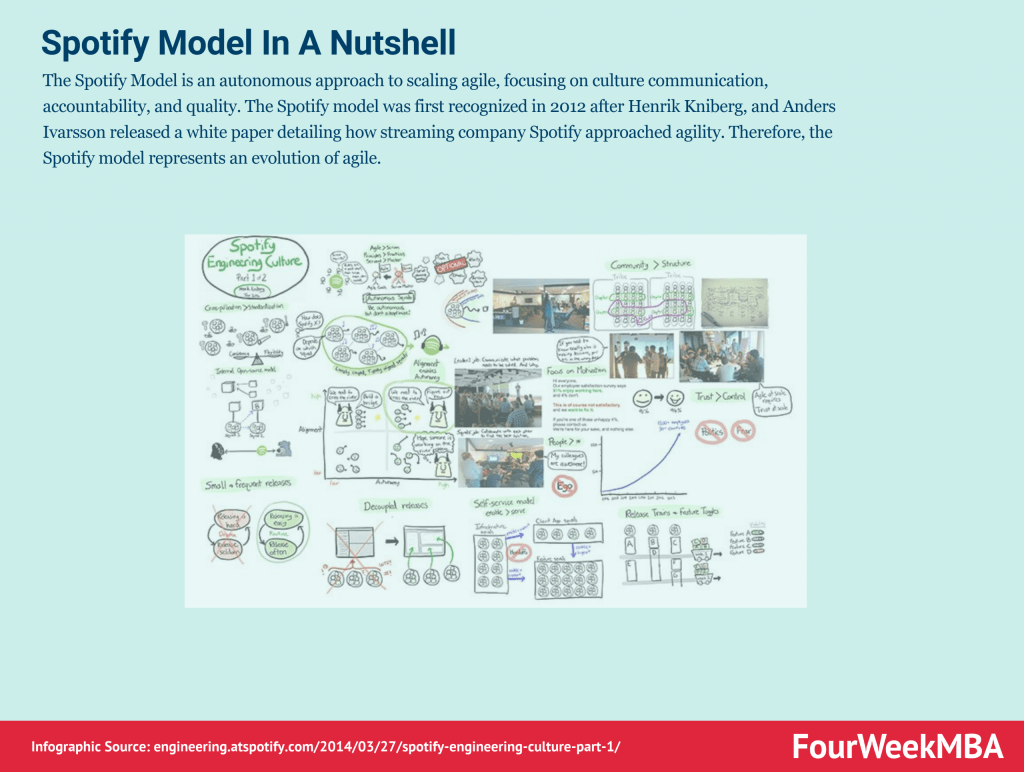





Read Also: Business Models Guide, Sumo Logic Business Model, Snowflake
Innovation, Agile Methodology, Lean Startup, Business Model
Main Free Guides:









